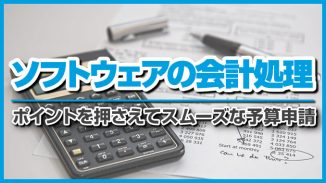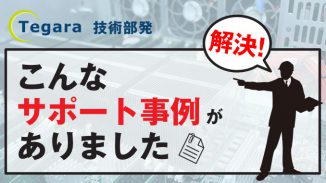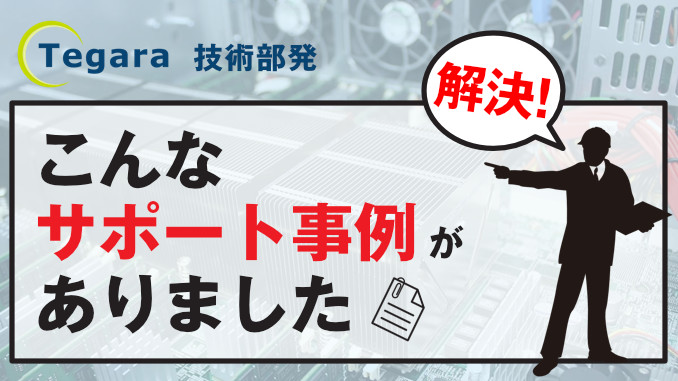
We would like to introduce one of the most common cases of boot failures from customers using Ubuntu.
Problems that occurred
I tried to boot the system on Ubuntu 18.04, but I could not reach the login screen. The screen display is strange.
Cause
The free space on the system drive has been used up.
treatment
Boot * with CUI, delete some files in the system drive, and secure the disk space to confirm GUI startup.
* About starting with CUI
In the case of Ubuntu 18.04, press the ESC key at the timing of starting with the GUI to move to the Grub selection screen, so press the "E" key and add editsystemd.unit = multi-user.target to the Linux line, You can log in to the console (start with CUI) by pressing Ctrl + X to start.
Summary
When outputting the calculation results to the system drive, the storage area may be used up without being aware of it. In the case of Ubuntu, the system will not start up if there is no free space on the system drive, so be careful of the free space on the system drive, and at the same time output the calculation results to a data disk other than the system drive. We recommend that you specify it.
| Person who wrote this article : Engineering Department Kokubun The date this article was written : 2020.4.18 |