
A kit suitable for remote learning from home on the Unipos websiteSTEMLab-125-10 Stay @ home kit"Added.
Red Pitaya's STEM lab is a compact, credit card-sized device that can be used like a measuring instrument or control device, and is an accurate and versatile device.It is built into many solutions around the world as open source software and standard APIs, the ability to execute custom FPGA code, and as a data collection platform.
このSTEM lab is multifunctional and can be used for a wide range of purposes.It is called "Swiss Army Penknife for Engineers" by a variety of users, from small student teams to large companies.
The STEMLab-125-10 Stay @ home kit, which has been added to the lineup this time, includes a STEMLab-9-125 board equipped with an ARM Cortex-A10 dual-core processor and FPGA MCU, necessary cables and connectors, and a case. , It is a product that allows you to start remote learning smoothly while you are at home.
table of contents
About STEMLab-125-10 Stay @ home kit
With the unprecedented spread of coronavirus infection (COVID-19), educational institutions around the world are adopting remote learning.With the need to build online lessons tailored to the curriculum, in the field of electrical engineering where the essential part of the lesson is done in the laboratory, how to access and work in the lab from a remote location is important. It will be an issue.
Red Pitaya's STEM lab is a great tool to solve that problem. Remote access is possible via the WEB interface, allowing smooth access as if you were working in the laboratory while staying at home.In addition to free access to several applications, there are also free e-books with engineering learning materials.
* Ethernet connection is required
https://content.redpitaya.com/blog/how-do-universities-around-the-world-cope-with-remote-work
Major features
It can be used as an oscilloscope, spectrum analyzer, signal generator, etc., and T & M application development with cross-platform open source software.It can be widely used with DSP development boards, DAQ cards, FPGA development boards, and customizable T & M (test equipment / measurement equipment).
-Accessible via Matlab, Labview, Scilab, Python API
-Web-based application execution (works on Windows, Mac, Linux PC)
·Low price
・ Includes open source software
・ Abundant free educational videos and educational lessons
Course contents
 – Red Pitaya STEMlab 125-10 board
– Red Pitaya STEMlab 125-10 board
– Power supply (5V, 2A)
– SD card (16GB, class 10)
–ETH cable (1m)
– 2x 50ohm termination
– 2x SMA T adapter
– 2x SMA to BNC adapter
– 8x logic analyzer probes
– Logic analyzer cable
– Aluminum case
The STEMlab 125-10 combines the key features and performance you need for educational purposes at an affordable price.It differs from the STEM lab 125-14 in terms of high-frequency input / output technical specifications, RAM capacity, and several other points, but the basic functions and performance are the same.
About the Red Pitaya STEMLab-125 board
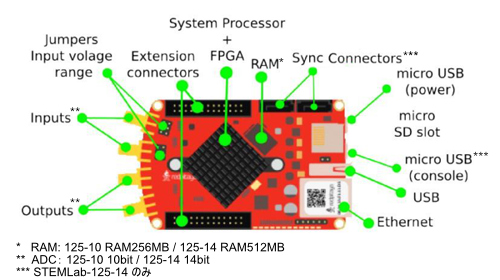
Specifications of STEM Lab-125-10 (STEMLab-125-10 Stay @ home kit attached board)
-ADC resolution: 10 bits
・ RAM256MB
-A USB-serial converter for console connection is required *
* Accessed via Ethernet, use only if you need access to the serial console.
Specifications of STEM Lab-125-14 (Technical applications for professionals)
-ADC resolution: 14 bits
・ RAM512MB
-Console connection (Micro USB connection) *
-Supports synchronous daisy chain connection (up to 500 Mbps)
Why is STEMlab 125-10 the best choice for educational purposes?
https://www.redpitaya.com/n129/why-is-stemlab-125-10-the-best-choice-for-educational-purposesRed Pitaya boards comparison
https://redpitaya.readthedocs.io/en/latest/developerGuide/125-10/vs.html
Best Reasons for Remote Learning
1. Control STEM lab with MATLAB, LABview, Python, etc.
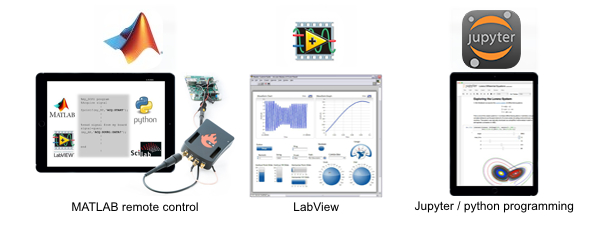
You can access STEMlab via MATLAB, LabVIEW, Scilab, and Python APIs.For engineers and scientists, the combination with highly productive software is also the best combination to speed up research, prototyping, testing, and more.
Access to STEM lab
Digital input / output, analog input / output, generation of arbitrary predefined signals and acquisition of signals (2CH 125MSPS), quick start, etc.
STEMlab + MATLAB ... Details (Manufacturer page)
– Remote control and monitoring via Ethernet or WiFi
– Acquire, analyze, and visualize the acquired data signal
STEMlab + LABview ... Details (Manufacturer page)
– Remote control and monitoring via Ethernet or WiFi
– Acquire, analyze, and visualize the acquired data signal
– Test measurement, control and automation using a visual programming environment
– Create a custom UI using the LABview built-in library for controls and indicators
STEMlab + Jupyter notebooks ... Details (Manufacturer page)
– Onboard LED control
– Digital I / O
– Analog I / O
– RF signal acquisition and generation (125Msps / 10 bits)
– Communication via digital interface (I2C, UART, SPI)
* Jupyter Notebook for data analysis is an open source web application that combines Python's live coding, equations, visualizations, and descriptive text. Intuitive access to all STEMlab features while learning how to program STEMlab.
2. Run web-based applications
Web-based applications run on Windows, Mac, or Linux PCs. With a frequency range of 50 MHz and a resolution of 10 bits, STEMlab can replace a large number of measuring instruments such as in laboratories.Compact and easy to carry, remote measurement is possible via Ethernet or Wi-Fi connection.
Use STEM lab board as various measurement devices from PC, tablet, smartphone
– Oscilloscope and signal generator (2 channels)
– Spectrum analyzer (2-channel DFT spectrum analyzer)
– Logic Analyzer Pro (8 channels), LCR meter (*option) な ど
3. Low price
Red Pitaya's STEM lab kit offers special discounts for academia members.Take full advantage of Red Pitaya's STEM lab, which is robust and easy to use, for a period of 3-4 years that is commonly expected by student users.
4. Includes open source software
Open source software is available on Github. STEMlab can be accessed remotely via a web interface and is easy to set up. It takes less than a few minutes to connect to Red Pitaya.Some applications are available for free.Some are also available for lectures, saving the learning instructor time and effort.
5. Step-by-step educational videos and lessons (free)
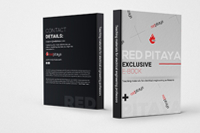
Universities around the world New Normal (New Normal: New Everyday Life) is introduced.To support education in such an environment, Red Pitaya provides teaching materials (free e-books) for learning instructors.You can download it from here.
* We also handle other Red Pitaya products.When making inquiries, please let us know your desired product name, URL, etc..
|
■ Click here for product details and inquiries |



