
Our company's PC is shipped with the cable removed by hot melt adhesive as standard. This is a process to prevent the cable from being disconnected or the contact from being disturbed due to vibration during transportation, preventing normal startup of the PC. Excuse me, but please understand in advance.

Hot melt (glue gun)
Fix the connection with a non-conductive resin called hot melt. Resin melts with heat and solidifies when it cools.
Example of hot melt processing area
・ S-ATA / P-ATA cable connection part of motherboard, optical drive, HDD
・ Optical drive, HDD, FDD power connector
・ Cable connection between motherboard and FDD
・ Front panel connector (switch / LED)

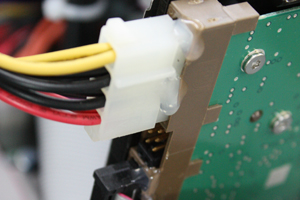
Hot melt is a transparent gel that adheres to the connector connection part.
FAQ
・ How to remove hot melt adhesive
The hot melt adhesive can be peeled off easily by warming it with warm air from a dryer. If you peel it off, please be careful of burns and damage to your PC due to overheating.
Please note that we cannot guarantee that the product will be damaged by the customer removing the adhesive.
・ About shipping without hot melt processing
For customers who do not require a slip-prevention prevention treatment with an adhesive, please let us know when placing an order. (The hot melt removal work after shipping will be charged.)
* Please note that the PC that was shipped without the removal prevention process may have a cable or other contact failure.
