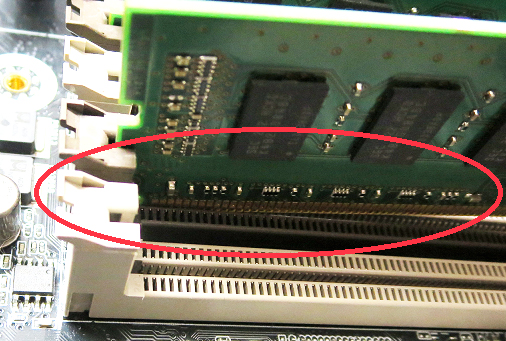If the PC does not start up properly (eg, the screen remains dark), you may be able to improve it by re-inserting the memory.
By re-inserting the memory, the contacts may be engaged and operate normally. (The cause is vibration of PC during transportation or installation, and adhesion of impurities in the atmosphere to the electrode part. Poor contact is possible.)
Depending on the situation, please refer to the following and try reseating the memory.
How to remove the memory
(1) Pull the hooks that lock the memory on both sides of the memory slot outward to release the lock.
* Depending on the motherboard, the hook may only be on one side.
(2) After unlocking, pull out from the slot (it will not come out if locked).
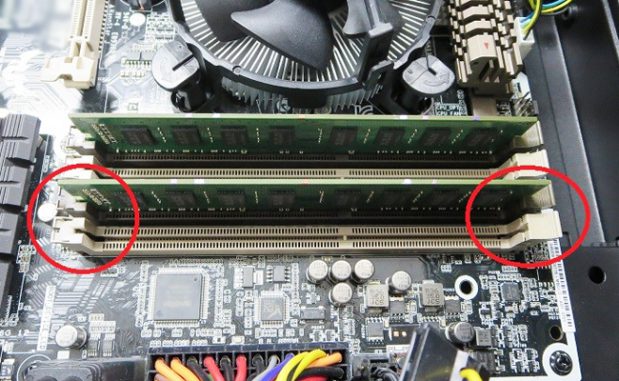
How to install memory
(1) Pull the hooks on both sides of the memory slot outward.
* Depending on the motherboard, the hook may only be on one side.
(2) The memory has a direction. Check the notch position of the memory module.
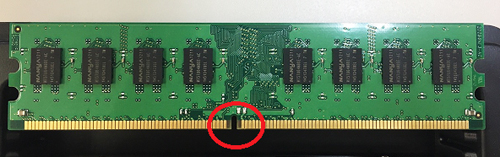
↑ Notch of memory module
Insert it so that the notches on the memory module side and the slot side are aligned. Be careful not to force it in the direction where the cutouts are not aligned, as this will cause damage.
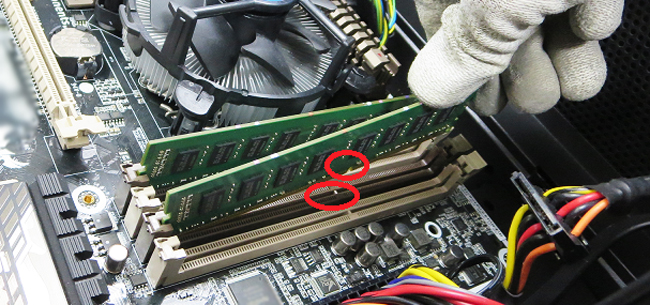
Insert it all the way in the slot. It is easy to insert if you let the case lie down as shown in the photo. By pushing it in, the hook that has been pushed down will be applied to the memory. Please confirm.

Make sure that it is not partially inserted into the slot as shown in the photo, and that it is properly inserted into the slot.