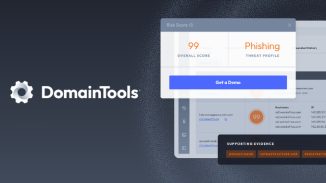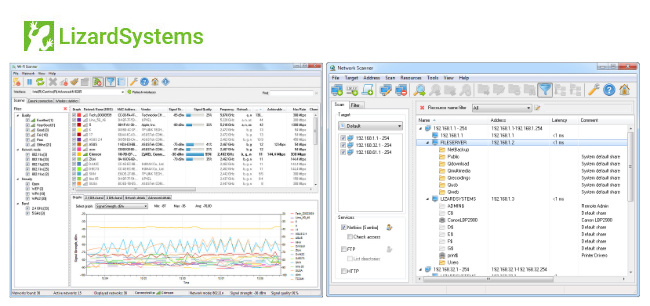
Unipos website has network monitoring and analysis toolsLizard Systems software Page has been added.
Develop management / monitoring tools related to remote desktops and network scan toolsLizard Systems We handle the products of the company.
Tegara Corporation is an authorized reseller of Lizard Systems
[Example of products handled]

Terminal Services Manager
– Remote desktop session management and monitoring
You can see which user is connected to the remote host, which process is running, and how much server resources (CPU and memory) it is using.

Remote Process Explorer
– Real-time management of remote computer processes
A tool that allows you to get a list of processes and manage them. On a local or remote computer, users can kill processes, run new processes, change process priorities, and so on.

Remote Desktop Audit
– Remote Desktop Services Log Monitoring and Analysis
Monitor the activity of users accessing the server through Remote Desktop. Information on all remote desktop sessions through the server can be gathered in one place for detailed data analysis.

WiFi Scanner
– 802.11a / b / g / n / ac Wireless Network Scanning and Analysis
You can get information such as network name (SSID), signal strength (RSSI) and quality, MAC address (BSSID), channel, maximum and achievable data rate, and security.

Network Scanner
– IP scanner for network analysis
You can scan a list of IP addresses, computers, and ranges of IP addresses, regardless of the number of computers and subnets.
Feel free to contact us for other Lizard Systems products.
We will quote the desired product.
| ■ Click here for product details and inquiries Lizard Systems Software / Network monitoring and analysis tools Manufacturer (Lizard Systems) WEB site |