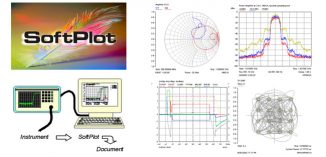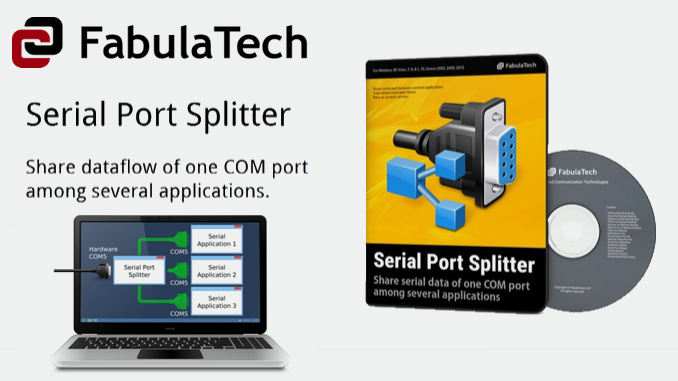
Serial communication application for splitting, sharing and merging serial ports on Unipos website.Serial port splitter"Added.
Serial port splitter Is a serial communication application for optimal data flow between the serial communication device and each communication application.
Generally, when performing data communication between peripheral devices, wireless devices, and other devices and software, a serial port is required on both the device and PC side, and the serial port cannot be used at the same time. The Serial Port Splitter solves this problem in amateur radio (one-to-one communication between serial devices and communication applications, as well as simultaneous inactivity).
Since a physical COM port (serial port) can be divided into virtual ports and COM ports can be shared and combined, not only one-to-many serial-to-serial communication but also switching and resetting of serial communication devices and applications are required. It is also possible to use them simultaneously. Enables speedy data communication.
Serial port splitterMain features of
■Splitting physical COM port
Split the COM port (serial port) of the serial device (hardware side) and create a virtual COM port on Device Manager. Each communication application makes the virtual COM port visible, but it actually works with the device connected to the physical COM port. The data flow from the serial device can exchange data with the serial device connected to the COM port between all created virtual ports.
■Sharing physical COM port
Similar to splitting a serial port, but useful for older types of communication applications that were developed to recognize only one COM port (mostly COM1). Multiple applications (or multiple copies of an application) can use (share) the same COM port name instead of the virtual COM port name to access a single serial device.
■Joining physical COM ports
By combining multiple serial devices with a single virtual COM port, data on the communication application side can be sent simultaneously to multiple serial devices connected to the virtual COM port. This function is convenient when writing the same data to multiple devices at the same time.
Other features:
・COM port emulation (serial port emulation)
・COM port speed selectable
-Read/write permissions can be set for all virtual ports
・Signal control COM port for serial signal processing
・Unlimited number of virtual COM ports can be created, etc.
About License
Each license includes one year of free updates.
・ Seat License:
License for use with one computer only (can be used by one or more users)
・ Site License
A license with no limit on the number of users (number of users) as long as they are used within the same organization such as companies, organizations, public interest institutions, etc.
・ OEM License
A license to integrate the features of FabulaTech's products into a third-party software or hardware solution (no individual license key)
* For inquiries about other FabulaTech products, please let us know the product name and URL.
|
■ Click here for product details and inquiries |