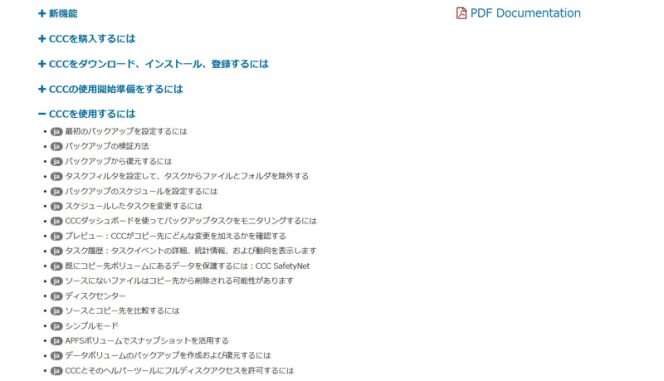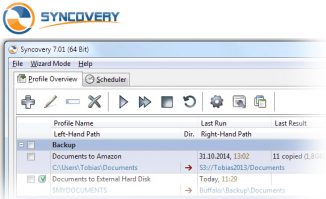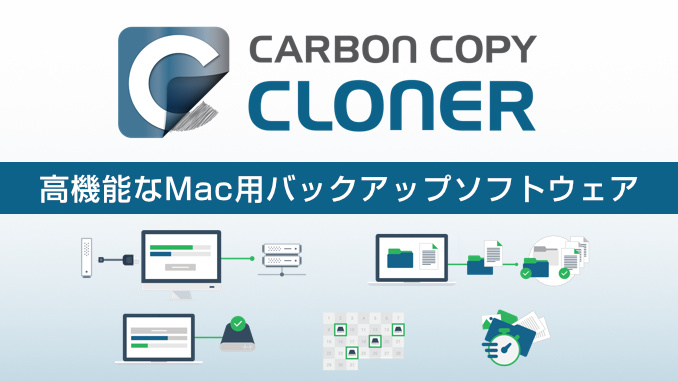
On the Unipos website, backup and file copy software for Mac "Carbon Copy Cloner (CCC)page has been added.
Carbon Copy Cloner (CCC) is software for Mac that offers a wide range of flexible options for backup methods, such as backing up by folder or specifying a backup destination.Another feature of CCC is the speed of backup, thanks to its unique next-generation copy engine.
It has various functions even compared to Time Machine, which is a backup function that comes standard with macOS.For details, please refer to the comparison table on the manufacturer's site below.
UPGRADE COMPARISON | Features | Carbon Copy Cloner | Bombich Software
https://bombich.com/features#comparison
The latest version (released in May 2021), CCC 5, supports macOS 6 Catalina and later.If you are using an earlier macOS, you can use the previous version CCC 10.15 (compatible with macOS 5 Yosemite or later up to 10.10.x Big Sur) (Both CCC 11 and CCC 6 are compatible with Intel Mac, Apple Silicon (Both Macs are supported).
Carbon Copy Cloner An example of main functions and features
The latest version of CCC 6 has the following functions and features.
- Extensive backup options
- Regular backup
- snap shot
- Smart update that copies only necessary files
- quick update
- fast backup
- Pause backup
- Email notification of backup task results
- Grouping and sorting tasks
- Dashboard
You can also use advanced features such as:
- Backup contents preview
- Backup audit
- Comparing Source and Destination
- Backup health check
- Work completion verification after backup
- Integrity checks on demand
- Advanced file filtering
- Transition chart of task history
*The manufacturer's knowledge base page is partially translated into Japanese, so please refer to it as well.
Knowledge Base: Carbon Copy Cloner 6 | Carbon Copy Cloner | Bombich Software
https://bombich.com/ja/kb/ccc6
License type
Carbon Copy Cloner has the following three types of licenses.At Unipos,Corporate and Institutional License""Pro License” is handled.
Academic discounts apply to customers who belong to educational institutions.Please contact us for more information.
Personal & Household License
License for individuals and families.For non-commercial purposes onlyIt is available.
Regarding Personal & Household License, you can use Carbon Copy Cloner for all computers (Mac) in your home with one license.
Corporate and Institutional License
License for companies and organizations.You can use this for commercial purposes.
One license is required for one computer, but volume discounts apply when multiple licenses are purchased (1 licenses or more) when used within one organization.
Pro License
License for technicians and support personnel.
There is no limit to the number of client computers that can be supported as long as it is installed on a computer or external HDD owned by a technician or support staff and used temporarily for cloning drives or managing data for support purposes ( However, it cannot be permanently installed on a specific client computer or installed to use the scheduled backup feature).
Use case
- Machine maintenance and setup by on-site support consultants
- Hard drive upgrades and data migrations by service departments
Try Carbon Copy Cloner
If you download the Carbon Copy Cloner program from the manufacturer's download page, you can try CCC free of charge for 30 days.There are no restrictions on the functions during the trial period (you can use the same functions as the product version).
Please download and use the version (CCC 6, CCC 5) according to your macOS from the green button on the download page below.
Download Carbon Copy Cloner | Carbon Copy Cloner | Bombich Software
https://bombich.com/ja/download
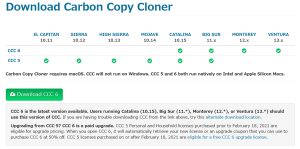
|
■ Click here for product details and inquiries Carbon Copy Cloner (CCC) | Backup software for Mac |