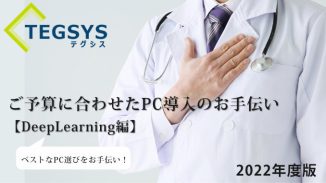Bioinformatics software available at Unipos that can manage, analyze, and visualize DNA and protein sequence data essential for molecular biology.Clone ManagerI received an inquiry.
What is Clone Manager?
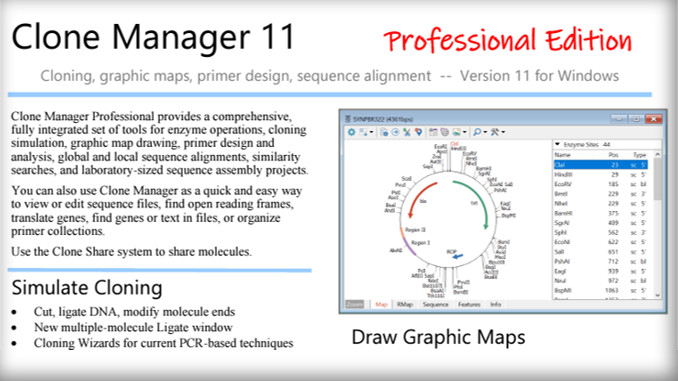
For enzyme read management, same-individual sequencing, cloning simulation, graphic map drawing, primer design and analysis, global and local sequence alignment, similarity searches, and laboratory-scale sequence assembly projects. A molecular biology application with a comprehensive set of tools.
License type
The latest version isClone Manager 11is. There is a Professional Edition (perpetual license) and an Annual Subscription Seat License (annual license).
There are three types of licenses:
- Seat License
Perpetual license available on one computer per license
(Can be used on as many computers as the number of licenses))
- Network Concurrent User License *
Perpetual license for simultaneous use by 2 users or more
(Can be used by as many users as the number of licenses at the same time) - Subscription License
Annual license that allows you to always use the latest features (versions) during the contract period
(Can be used on as many computers as the number of licenses))
Features/Functions
You can quickly and easily view and edit sequence files, search for open reading frames (ORFs), translate genes, search for genes or text in files, and organize your primer collection.
Clone Manager version 11 features
- Integrated sequence editor and file handler (application set)
- Cloud storage service for molecule sharingSciEd Web Shareavailable
- Rich array formatting options
- Cross-platform compatibleClone Manager Mobile Viewersavailable
- Supports Windows 11
Main functions
- Cloning simulation
- Enzyme usage
- Sequence analysis function
- Graphic map drawing, extended view
- Primer check design and analysis
- Primer design for PCR cloning technique check
- Alignment, sequence comparison check
- Scan sequence similarity check
- Sequence assembly, subclone identification
System requirements
- OS: Windows 10, 11 (recommended configuration) / Windows 7 (minimum configuration)
- Storage: 20MB disk space (installation)
compatibility
Clone Manager's sequence files and primer files are compatible with the genetic research tool SnapGene.
Clone Manager file support (SnapGene company site information)
https://www.snapgene.com/features/convert-file-formats/clone-manager/
About upgrade
You can also upgrade from previous versions of Clone Manager 9 or 10.
The Basic Edition, which was available up to Clone Manager 10, can also be upgraded to Clone Manager 11. Please feel free to contact us.
Try Clone Manager: About the trial version
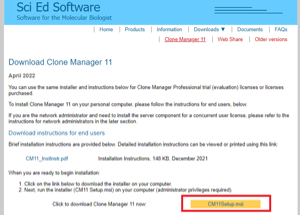
You can try Clone Manager Professional for 30 days.
basic steps
- Download the installer (CM11 Setup.msi) to your computer
- Run the installer (requires administrator privileges)
- A shortcut will be created on your desktop and start menu
For details, please refer to the manufacturer page.
Download Clone Manager 11
https://www.scied.com/dl_cm11.htm
| ■ Click here for product details and inquiries Clone Manager / Data management and analysis software for genetic research in molecular biology Manufacturer(Sci Ed Software LLC ) Website |