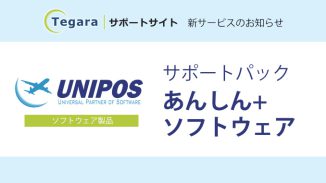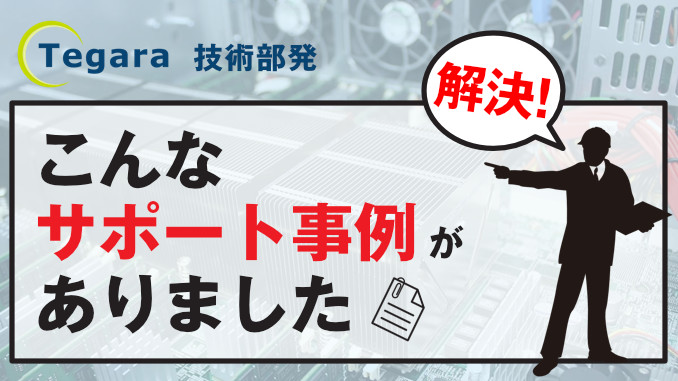
In the Windows 10 Pro environment, we will introduce an example of dealing with the fact that "a blue screen of unknown cause occurs".
Problems that occurred
Suddenly a blue screen appears during work. Blue screen occurs even after clean installation of Windows 10.
-An error occurs on the POST screen due to improper termination.
| The system has POSTed in safe mode. This may be due to the previous POST attempt failing because of system instability, or if the power button was held in to force the system off. If the system failed to POST after you made changes to UEFI settings, you may wish to revert to stable settings to prevent POST failure. Press F1 to Run SETUP |
This error occurs due to improper termination, incorrect UEFI boot settings, or improper system boot order (boot manager or system disk is the highest priority), but this time it seems that it was caused by repeated improper termination.
Cause
We have confirmed startup failure due to CPU failure.
For isolation, a hardware error/CPU error was recorded when trying to install on Linux (Ubuntu).
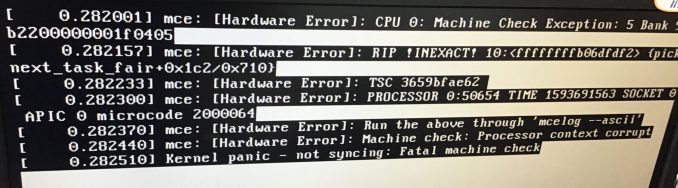
treatment
By replacing the CPU, Windows 10 Pro started up, the above error on Ubuntu was resolved, and the installation was successful.
Summary
The CPU is one of the parts that make up a PC, and it is hard to break down and is a part that lasts a long time. Therefore, when isolating a malfunction, it is easy to exclude it from the suspicion of the malfunctioning part. It is not a part that can be easily removed or replaced, so please do not hesitate to contact us if you have a problem that you have difficulty in separating (the initial diagnosis cost of our machine is free).
| Person who wrote this article : Engineering Department Kokubun The date this article was written : 2020.7.3 |