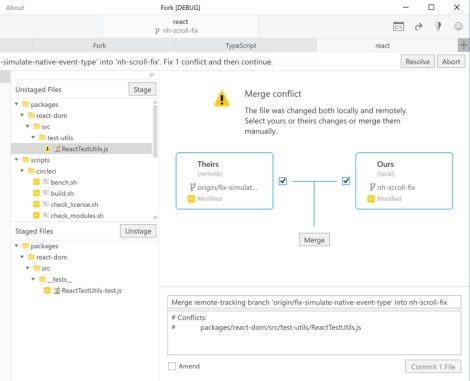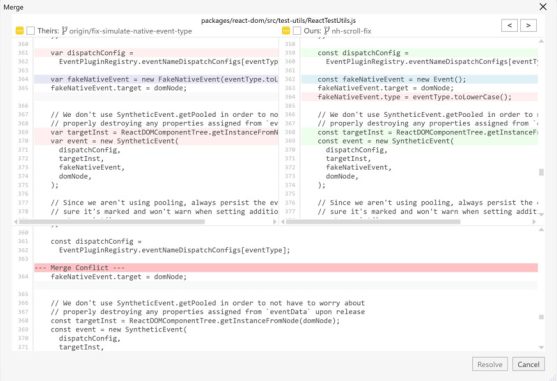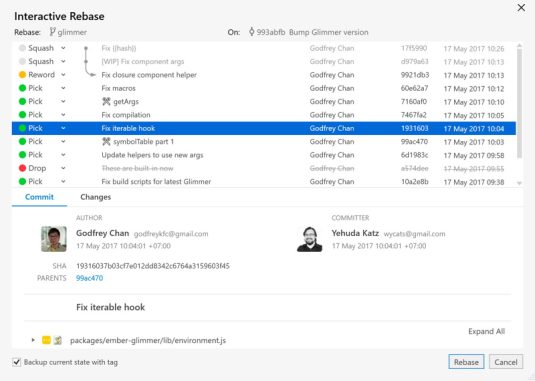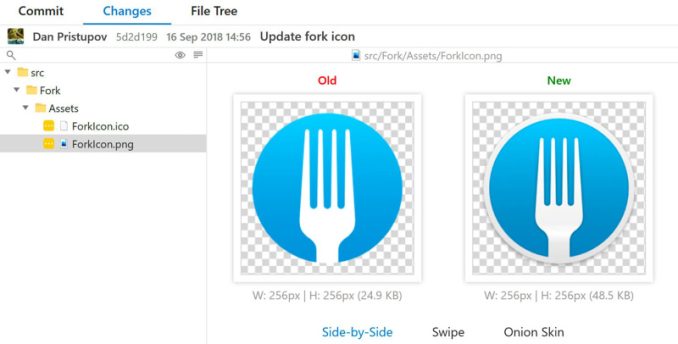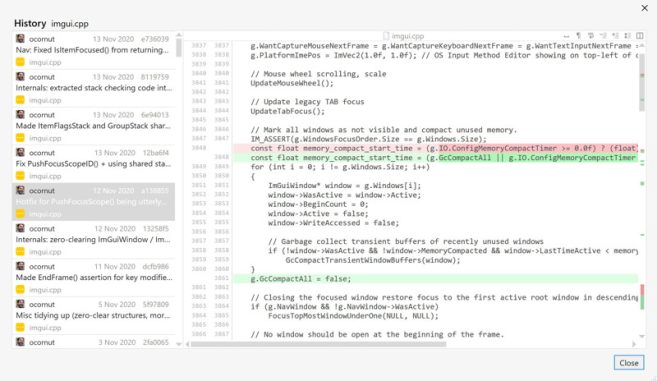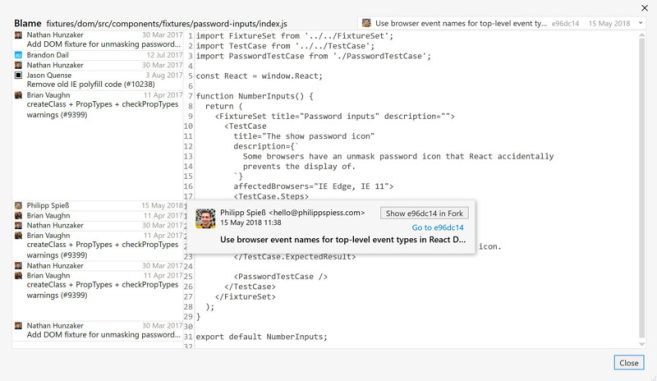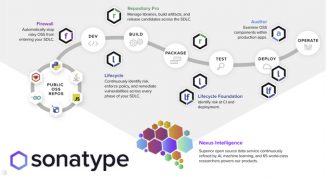A lightweight and multi-functional Git GUI client "Forkpage has been added.
Fork is a GUI client for Git that makes branch management easy. It supports Windows/Mac and can be linked with accounts of major Git hosting services such as Bitbucket/Bitbucket Server, Gitea, GitHub/GitHub Enterprise Server, GitLab, GitLab Server.
Fork includes features for resolving merge conflicts, editing, reordering, and squashing commits with visual interactive rebasing, diffing against images, and seeing all commits that changed a specific file or directory. It has a history view that allows you to see the last commit that changed a particular file line, and a Blame view that lets you see the last commit that changed a particular file line.
About Fork functionality
Main functions
- Fetch, pull, push
- commit, amend
- Create and delete branches and tags
- Create and delete remote repos
- Checkout branch or revision
- cherry pick
- Reverse
- Go
- rebase
- Stashes
- Submodules
Cooperation with repositories
- Open recent repositories quickly
commit view
- Stage / unstage changes line-by-line
- Access to recent commit messages
Other functions
- Interactive rebase
- Blame
- Browse the repository file tree at any commit
- Intuitive merge conflict resolving
- Restore lost commits with Reflog
- See your stashes right in the commit list
- Git flow
- Go LFS
Try Fork (evaluation version)
Fork is free to download and try for pre-deployment evaluation.

* The gray color on the manufacturer's website Download Fork for Mac, light blue Download Fork for Windows can be downloaded from the button
Please note that it is necessary to purchase a license for use after the evaluation is completed.
You can download and evaluate the Software for free, but need to purchase a license for long-term use.
https://git-fork.com/license
|
■ Click here for product details and inquiries Fork | Lightweight and feature-rich Git GUI client |